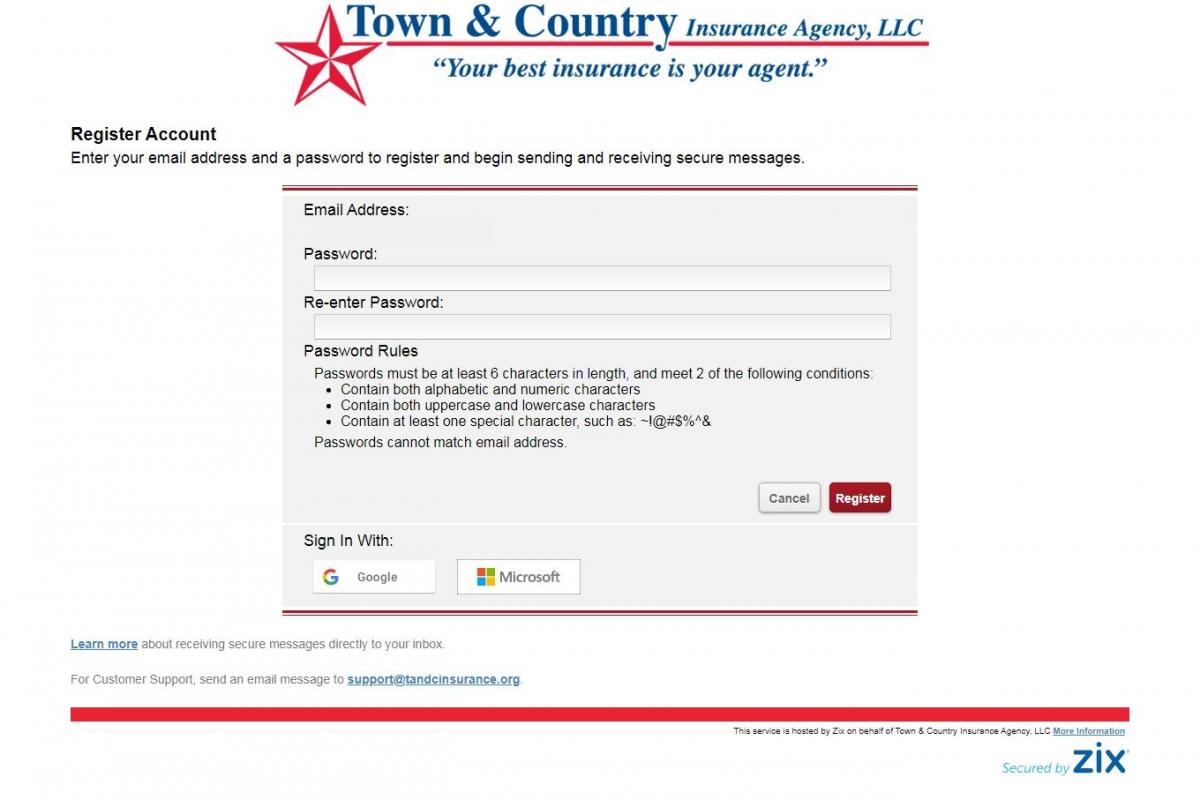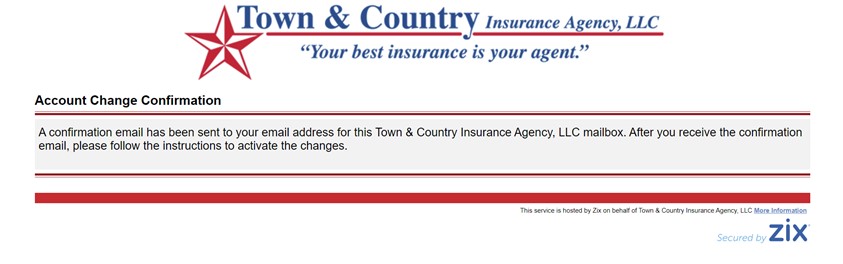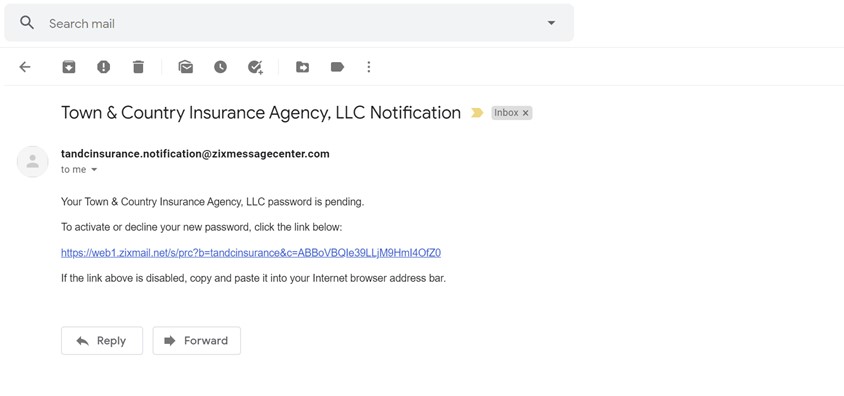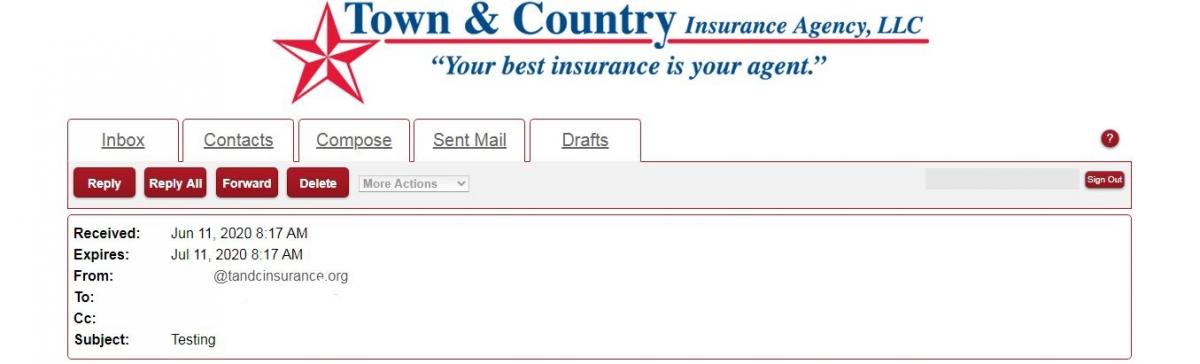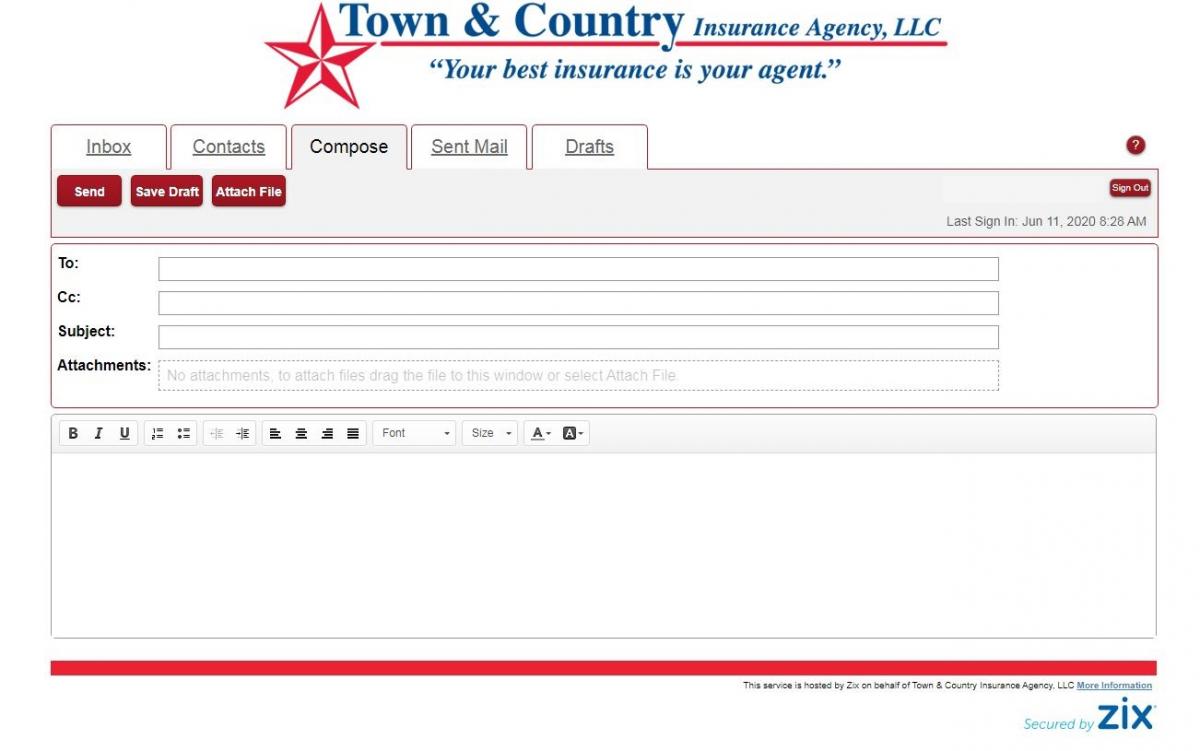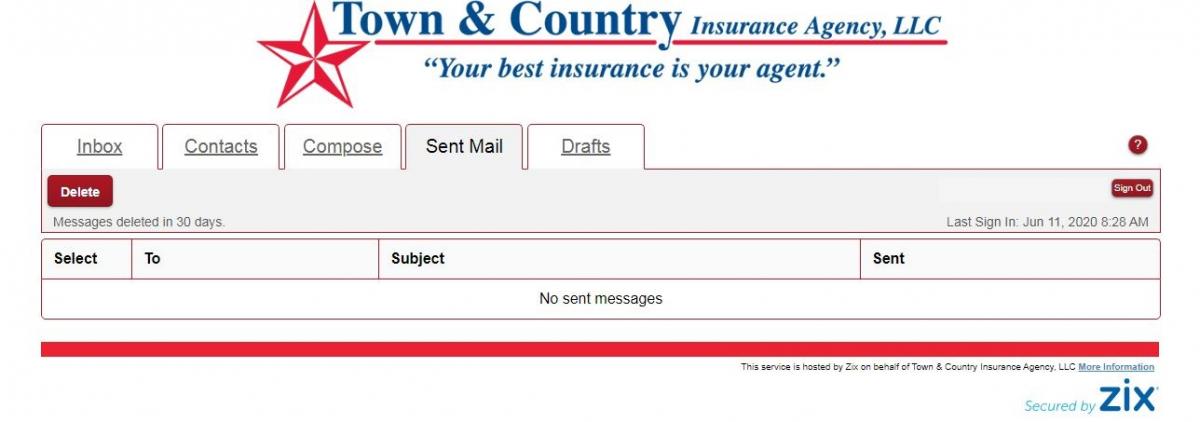The security of your private information is a priority at Town & Country Insurance Agency, LLC. We provide our clients with a Secure Email Message Center where you can send and receive secure emails.
Existing Users
If you have previously used this portal to send or receive a secure email from Town & Country Insurance Agency, LLC, log in with the email address and password you created.
New Users
If you received an encrypted email from Town & Country Insurance Agency, LLC and this is your first time using the secure email portal, please follow our tutorial:
Step 1
On the register page you will create a password and enter an email address where you will receive responses from Town & Country Insurance Agency, LLC.
Password Rules
Passwords must be at least 6 characters in length and meet 2 of the following conditions:
- Contain both alphabetic and numeric characters
- Contain both uppercase and lowercase characters
- Contain at least one special character, such as: ~!@#$%^&
Passwords cannot match email address.
Step 2
After you enter your email address and password, you will see a "confirmation" screen. The system will automatically send an email to the address you entered which must be viewed before you able to log in and send secure emails.
Step 3
You will receive an email notification. To confirm your activation, you must open this email and click the "activate" link contained within.
Step 4
Once logged in you will be at the main screen of the portal. From here you can view received email, or use the top navigation to do other tasks such as inputting addresses, composing secure email, viewing sent mail or creating drafts for future emails.
Step 5
In order to send a secure email, click on the "compose" tab in the top navigation bar, enter the address you want the email sent to, a subject line, and a message. If you have a file you need to attach, click the "attach file" button.
Step 6
Once you have finished composing your email, click "send". This will send your secure email and return you to the inbox. If you would like to view the email you just sent, click on the "sent mail" tab in the top navigation bar.
Step 7
Please remember to sign out of your secure email account when finished.
 1-866-639-1261
1-866-639-1261